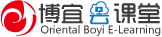关于我们
- 公司概况
- 发展历程
- 联系我们
学习资源
- 免费视频下载
- 免费公开课
- 学习路线图
如何报名
- 报名流程
- 报名须知
- 优惠政策
1、JDBC基础的查询
JDBC:Java Database Connection,Java数据库连接技术!
Dao层:数据访问层,database accesss object!
JDBC的操作口诀:CCSR!
C:Class.forName();//加载驱动类
C:获取Connection;//获取数据库连接对象Connection
S:获取语句分析容器Statement
R:获取数据库查询的结果集
例子:获取emp表的第一条数据
import java.sql.Connection;
import java.sql.DriverManager;
import java.sql.ResultSet;
import java.sql.Statement;
public class EmpDao {
/**
* 获取emp表的数据
*/
public static void getEmps(){
try{
//C:加载驱动类
Class.forName("com.mysql.jdbc.Driver");
//C:获取数据库连接对象
Connection con = DriverManager.getConnection("jdbc:mysql://127.0.0.1:3306/company","root","");
//S:获取语句分析容器(操作sql语句的容器)
Statement st = con.createStatement();
String sql = "select * from emp";
//R:执行sql得到结果集
ResultSet rs = st.executeQuery(sql);
//移动游标获取经过的行
rs.next();
//获取第一条数据
int empno = rs.getInt(1);
String ename = rs.getString(2);
String hiredate = rs.getString("hiredate");
System.out.println(empno + " " + ename + " " + hiredate);
}catch(Exception e){
e.printStackTrace();
}
}
public static void main(String[] args) {
getEmps();
}
}
总结:JDBC的常见对象
Connection:数据库连接对象
Statement:语句分析容器
ResultSet:查询的结果集对象
例子:获取emp表的所有数据,并关闭资源
import java.sql.Connection;
import java.sql.DriverManager;
import java.sql.ResultSet;
import java.sql.Statement;
public class EmpDao {
/**
* 获取emp表的数据
*/
public static void getEmps(){
try{
//C:加载驱动类
Class.forName("com.mysql.jdbc.Driver");
//C:获取数据库连接对象
Connection con = DriverManager.getConnection("jdbc:mysql://127.0.0.1:3306/company","root","");
//S:获取语句分析容器(操作sql语句的容器)
Statement st = con.createStatement();
String sql = "select * from emp";
//R:执行sql得到结果集
ResultSet rs = st.executeQuery(sql);
//移动游标获取经过的行
while(rs.next()){
//获取第一条数据 rs.getInt(1):获取第一个字段的数据
int empno = rs.getInt("empno");
String ename = rs.getString("ename");
String hiredate = rs.getString("hiredate");
System.out.println(empno + " " + ename + " " + hiredate);
}
//关闭资源释放连接(倒过来关闭)
rs.close();
st.close();
con.close();
}catch(Exception e){
e.printStackTrace();
}
}
public static void main(String[] args) {
getEmps();
}
}
注意:Java中资源类型的对象,都应该关闭,类似File(文件读取)、Scanner(文件、数据读取)、Connection、Statement、ResultSet!
2、优化JDBC代码,确保安全性
问题:如果我们的sql或者查询的过程导致异常,上述例子中关闭资源是不执行的,为了确保关闭资源的代码执行,我们需要在finally中尽心关闭资源的操作!
public class EmpDao {
/**
* 获取emp表的数据
*/
public static void getEmps(){
//将Connection、Statement、ResultSet定义为生命周期更长的变量
Connection con = null;
Statement st = null;
ResultSet rs = null;
try{
//C:加载驱动类
Class.forName("com.mysql.jdbc.Driver");
//C:获取数据库连接对象
con = DriverManager.getConnection("jdbc:mysql://127.0.0.1:3306/company","root","");
//S:获取语句分析容器(操作sql语句的容器)
st = con.createStatement();
String sql = "select * from emp";
//R:执行sql得到结果集
rs = st.executeQuery(sql);
//移动游标获取经过的行
while(rs.next()){
//获取第一条数据 rs.getInt(1):获取第一个字段的数据
int empno = rs.getInt("empno");
String ename = rs.getString("ename");
String hiredate = rs.getString("hiredate");
System.out.println(empno + " " + ename + " " + hiredate);
}
}catch(Exception e){
e.printStackTrace();
}finally{
try{
//关闭资源释放连接(倒过来关闭)
if(rs != null){
rs.close();
}
if(st != null){
st.close();
}
if(con != null){
con.close();
}
}catch(Exception e){
e.printStackTrace();
}
}
}
public static void main(String[] args) {
getEmps();
}
}
3、将查询结果封装为Map,再封装为List返回(sql作为方法的输入参数)
public class EmpDao {
/**
* 获取emp表的数据
*/
public static List getEmps(String sql){
List list = new ArrayList();
//将Connection、Statement、ResultSet定义为生命周期更长的变量
Connection con = null;
Statement st = null;
ResultSet rs = null;
try{
//C:加载驱动类
Class.forName("com.mysql.jdbc.Driver");
//C:获取数据库连接对象
con = DriverManager.getConnection("jdbc:mysql://127.0.0.1:3306/company","root","");
//S:获取语句分析容器(操作sql语句的容器)
st = con.createStatement();
//R:执行sql得到结果集
rs = st.executeQuery(sql);
//移动游标获取经过的行
while(rs.next()){
//获取第一条数据 rs.getInt(1):获取第一个字段的数据
int empno = rs.getInt("empno");
String ename = rs.getString("ename");
String hiredate = rs.getString("hiredate");
double sal = rs.getDouble("sal");
String job = rs.getString("job");
//生成Map封装每组参数
Map map = new HashMap();
map.put("empno", empno);
map.put("ename", ename);
map.put("hiredate", hiredate);
map.put("job", job);
map.put("sal", sal);
//将map存放到List中
list.add(map);
}
}catch(Exception e){
e.printStackTrace();
}finally{
try{
//关闭资源释放连接(倒过来关闭)
if(rs != null){
rs.close();
}
if(st != null){
st.close();
}
if(con != null){
con.close();
}
}catch(Exception e){
e.printStackTrace();
}
}
return list;
}
public static void main(String[] args) {
List list = getEmps("select * from emp where sal >= 4000");
for(int i = 0;i < list.size();i++){
Map map = (Map)list.get(i);
System.out.println(map.get("empno") + " " + map.get("ename") + " " + map.get("sal"));
}
}
}
4、将查询结果封装为对象,再封装为List返回
首先提供一个Emp对象和数据库的emp表对应,为Emp对象提供和数据库的表的字段对应的属性,为属性提供get、set方法,有参、无参构造方法!
public class EmpDao {
/**
* 获取emp表的数据
*/
public static List getEmps(String sql){
List list = new ArrayList();
//将Connection、Statement、ResultSet定义为生命周期更长的变量
Connection con = null;
Statement st = null;
ResultSet rs = null;
try{
//C:加载驱动类
Class.forName("com.mysql.jdbc.Driver");
//C:获取数据库连接对象
con = DriverManager.getConnection("jdbc:mysql://127.0.0.1:3306/company","root","");
//S:获取语句分析容器(操作sql语句的容器)
st = con.createStatement();
//R:执行sql得到结果集
rs = st.executeQuery(sql);
//移动游标获取经过的行
while(rs.next()){
//获取第一条数据 rs.getInt(1):获取第一个字段的数据
int empno = rs.getInt("empno");
String ename = rs.getString("ename");
String hiredate = rs.getString("hiredate");
double sal = rs.getDouble("sal");
String job = rs.getString("job");
//生成Map封装每组参数
Emp emp = new Emp(empno, ename, sal, job, hiredate);
//将map存放到List中
list.add(emp);
}
}catch(Exception e){
e.printStackTrace();
}finally{
try{
//关闭资源释放连接(倒过来关闭)
if(rs != null){
rs.close();
}
if(st != null){
st.close();
}
if(con != null){
con.close();
}
}catch(Exception e){
e.printStackTrace();
}
}
return list;
}
public static void main(String[] args) {
List list = getEmps("select * from emp where sal >= 4000");
for(int i = 0;i < list.size();i++){
Emp e = (Emp) list.get(i);
System.out.println(e.getEmpno() + " " + e.getEname() + " " + e.getSal());
}
}
}
5、JDBC执行insert、delete、update语句
/**
* 执行增加、修改、删除语句
*/
public static int changeData(String sql){
int r = 0;
Connection con = null;
Statement st = null;
try{
Class.forName("com.mysql.jdbc.Driver");
con = DriverManager.getConnection("jdbc:mysql://127.0.0.1:3306/company?characterEncoding=utf8", "root", "");
st = con.createStatement();
r = st.executeUpdate(sql);
}catch(Exception e){
e.printStackTrace();
}finally{
try{
if(st != null){
st.close();
}
if(con != null){
con.close();
}
}catch(Exception e){
e.printStackTrace();
}
}
return r;
}
public static void main(String[] args) {
// String sql = "insert into emp(ename,sal,job) values('张小芳',5000,'开发')";
// String sql = "update emp set comm=300 where ename='张小芳'";
String sql = "delete from emp where ename='张小芳'";
int x = changeData(sql);
System.out.println(x);
}
6、抽取ConnectionMgr类,并将数据库访问信息定义到properties文件
为了方便修改以及能够实现代码的复用,我们将数据库连接对象(Connection)的获取以及数据库资源的关闭(Connection、Statement、ResultSet)抽取为一个类ConnectionMgr!
EmpDao:
public class EmpDao {
/**
* 获取emp表的数据
*/
public static List getEmps(String sql){
List list = new ArrayList();
//将Connection、Statement、ResultSet定义为生命周期更长的变量
Connection con = null;
Statement st = null;
ResultSet rs = null;
try{
con = ConnectionMgr.getConnection();
//S:获取语句分析容器(操作sql语句的容器)
st = con.createStatement();
//R:执行sql得到结果集
rs = st.executeQuery(sql);
//移动游标获取经过的行
while(rs.next()){
//获取第一条数据 rs.getInt(1):获取第一个字段的数据
int empno = rs.getInt("empno");
String ename = rs.getString("ename");
String hiredate = rs.getString("hiredate");
double sal = rs.getDouble("sal");
String job = rs.getString("job");
//生成Map封装每组参数
Emp emp = new Emp(empno, ename, sal, job, hiredate);
//将map存放到List中
list.add(emp);
}
}catch(Exception e){
e.printStackTrace();
}finally{
ConnectionMgr.closeResource(con, st, rs);
}
return list;
}
/**
* 执行增加、修改、删除语句
*/
public static int changeData(String sql){
int r = 0;
Connection con = null;
Statement st = null;
try{
con = ConnectionMgr.getConnection();
st = con.createStatement();
r = st.executeUpdate(sql);
}catch(Exception e){
e.printStackTrace();
}finally{
ConnectionMgr.closeResource(con, st, null);
}
return r;
}
public static void main(String[] args) {
String sql = "insert into emp(ename,sal,job) values('张小芳',5000,'开发')";
// String sql = "update emp set comm=300 where ename='张小芳'";
// String sql = "delete from emp where ename='张小芳'";
int x = changeData(sql);
System.out.println(x);
}
}
ConnectionMgr:
/**
* 获取数据库的连接以及关闭数据库的连接(释放资源)
*/
public class ConnectionMgr {
/**
* 获取数据库连接
* @return
* @throws ClassNotFoundException
* @throws SQLException
*/
public static Connection getConnection() throws ClassNotFoundException, SQLException{
Connection con = null;
String drivername = GetProperties.readValue("/dao_cfg.properties","drivername");
String url = GetProperties.readValue("/dao_cfg.properties","url");
String username = GetProperties.readValue("/dao_cfg.properties","username");
String password = GetProperties.readValue("/dao_cfg.properties","password");
//C:加载驱动类
Class.forName(drivername);
//C:获取数据库连接对象
con = DriverManager.getConnection(url,username,password);
return con;
}
/**
* 关闭数据库资源
*/
public static void closeResource(Connection con,Statement st,ResultSet rs){
try{
//关闭资源释放连接(倒过来关闭)
if(rs != null){
rs.close();
}
if(st != null){
st.close();
}
if(con != null){
con.close();
}
}catch(Exception e){
e.printStackTrace();
}
}
}
GetProperties:
public class GetProperties {
/**
* 读取properties文件的值
* @param paramName
* @return
*/
public static String readValue(String fileName,String paramName){
String r = null;
InputStream is = null;
Properties pro = null;
try{
is = GetProperties.class.getResourceAsStream(fileName);
pro = new Properties();
pro.load(is);
r = pro.getProperty(paramName);
}catch(Exception e){
e.printStackTrace();
}finally{
try{
if(is != null){
is.close();
}
}catch(Exception e){
e.printStackTrace();
}
}
return r;
}
public static void main(String[] args) {
System.out.println(readValue("/dao_cfg.properties","url"));
}
}
dao_cfg.properties:
drivername=com.mysql.jdbc.Driver
url=jdbc\:mysql\://127.0.0.1\:3306/company?characterEncoding\=utf8
username=root
password=

快速搭建独立网校,免费观看
热门科目视频教程。

专属顾问免费咨询,全程配套跟踪
服务,让您学有所得。

及时更新视频教程。